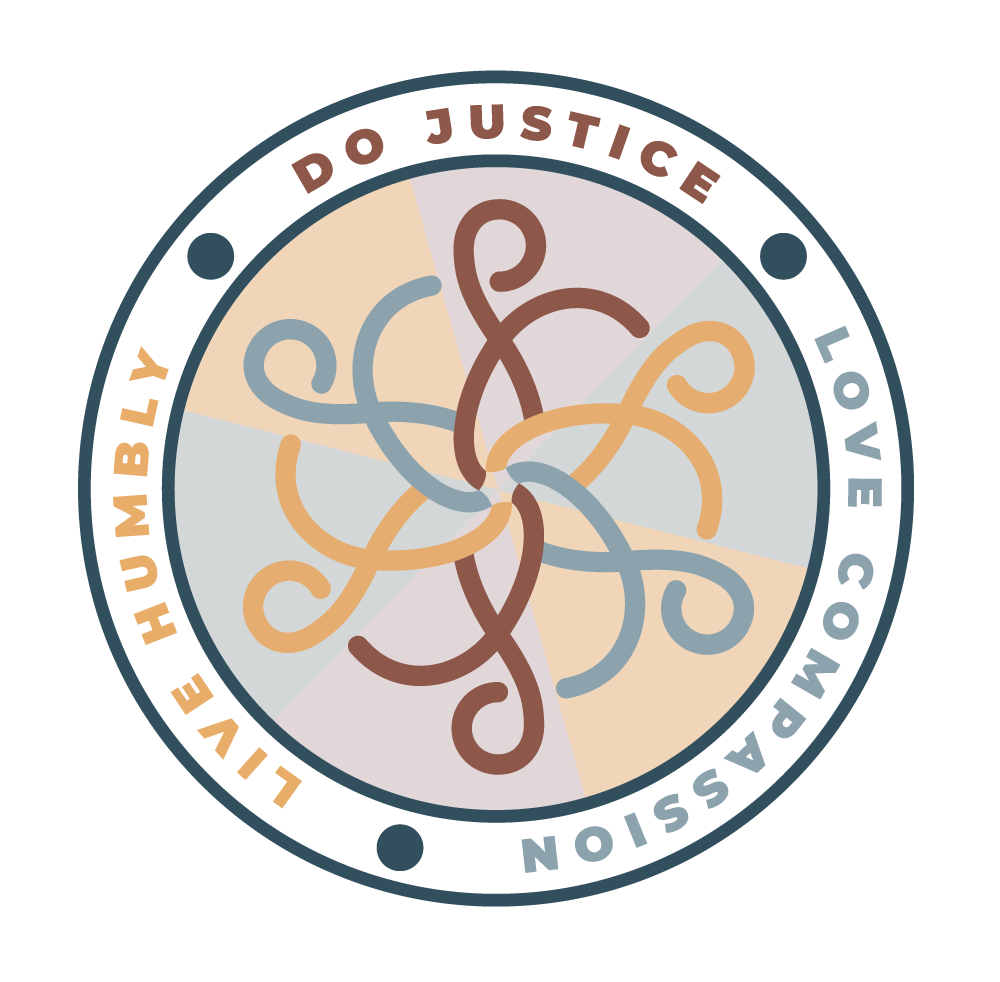Join Pullen Church on Realm!
New to realm? Keep scrolling to see how to join!
Realm Connect is a cloud-based member website where we can register for events, manage our profiles, view the church directory, make contributions, post ideas, questions or prayer requests in the groups we participate in at Pullen. Realm is another way to stay connected, and that’s so important in these times when we can’t see each other face to face. It helps our staff stay connected with you, and helps you stay connected with others in our church community. Please see the instructions below to learn how you can connect through Realm.
Join Pullen Church on Realm
note: for account creation, we recommend using a computer or laptop with an up-to-date web browser (mac users should use Google Chrome if having trouble with Safari)
1. Receive your Realm invite in your email inbox.
Your invite should come to you through your email and it will come from Pullen Memorial Baptist Church. Follow the link in the email to your very own Realm account! Clicking the link will take you to the registration page for Realm.
If you haven’t received your invite, you may contact our Church Administrator to request an invitation.
2. Create a secure password. This will be the password you use to access your Realm account.
Check to make sure your email is correctly displayed (this will be your username going forward).
Create your own password and retype it in the CONFIRM PASSWORD box.
Click the empty box next to “I’m not a robot” to confirm that you aren’t a robot. If you are a robot, we’re sorry, but Realm is not for you.
3. Activate your account.
You should receive another email with a new link to activate your account (click on the link in that email)
Type in your email and password to complete activating your account
Verify your birthday by selecting the month and day of your birthday in the drop-down boxes.
Congrats! Your Realm account is now activated!
Completing your profile
Go to www.onrealm.org. After you sign in to Realm, you’ll see your name in the top right-hand corner.
Click on your name, and select “My Profile”.
If you move or change phone numbers, you can update that information on your profile, and it will automatically update in the database for our staff and the directory for the larger Pullen community.
Don’t forget the “Personal Information” tab. While these fields are completely optional they help us in our ministry to you. Knowing your dietary preferences helps when planning a community meal. Knowing your occupation or volunteer interests tells us who in our congregation might be able to help meet a need in the community. This information is strictly for staff use.
Privacy
You are in control of the information you share in Realm. From your profile, select “Manage Privacy”, and choose one of the preset options or customize your own settings. In order for others in our church to find your phone number or address in the directory, you’ll have to select the privacy setting that makes it viewable to “Anyone in the church”. As you consider the privacy setting for “Personal Information” please note that your birthday is the only field in the “Personal Information” tab that non-staff members can see.
Go Mobile
If you’d like, you can download the Realm Connect App from the App Store or Google Play, and use the same email and password to access Realm on your phone.
For assistance with Realm Connect please contact Lucy Kucmierz (ext. 224) or Chalice Overy (ext. 214).